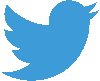PREVENT SENIOR PHONE SCAMS
The Elderly are at High Risk from Scammers
Many of us were used to our banks and
the people we do business in TX with, calling
us directly. Unfortunately, those times
of personalized service have changed.
Our institutions no longer call us. They
send emails with alerts, and expect us
to solely interact with their websites.
This disconnect of information can
especially effect seniors, as they don't
expect what they haven't seen.
We need to share information on fraud
like this, with our friends and family
before it happens to them. I've seen
hundreds of seniors fall victim to
these types of scams over just a few
years alone.
Please Help End It!

It's never that simple.
These people prey on your trust.
Email Scams:
Hackers use a term we call "Phishing"
in order to lure people into places they
shouldn't go, in order to steal their
passwords, banking account info,
and for other nefarious purposes.
It can be especially difficult to discern
between safe and unsafe email.
Of course, there are the obvious spam
that you should stay away from; such
as advertisements or pornography.
The real trouble is when you're getting
emails which look exactly like your
bank, apple, facebook emails, but
are actually fraudulent. Most email
providers do a good job of preventing
the majority, but the worst ones
will always get through.
The only good way to tell if an email
came from the person or company you
expect it to be, is to go into the email
headers. This may sound complicated,
but it just means you need to click on
the Senders email address itself from
within the email, to show you more
details about the email address.
Hackers can make the email's sender
address to look exactly the way they
want it to. That means they can spoof
Anyone! The good news, is that
they can't make everything about it
look perfect. For example: those
types of emails will go into your spam
folder automatically. You can prevent
them from hurting you, by not looking
through your Spam or Junk folders.
Phone Scams:
Scammers will call you pretending to
be your Bank, insurance carrier, credit
agency, Facebook, Microsoft, Apple,
or many others.
They'll say you've been compromised,
or have a virus on your computer. They
will try to sound intimidating, and to
make you fearful of the situation.
The only way you'll be compromised,
is if you listen to these scammers!
It's best to Hang Up immediately, and
call your bank --or place they claim to
be from-- directly. You will have their
number on all your bills, in either
your email, or physically addressed mail.
You can also look up your company's
phone number directly through a
Google Search, but pay attention
to what comes after the WWW.
portion of the web address on your
screen. Even Google is susceptible to
fraudulent websites, that pretend to be
real ones. Learn to tell the difference.
Website Scams:
Hackers make Ads for websites that
redirect you towards Fake Alert sites
when you click on them. Of course, you
won't know that it's fake. All of the
buzzers and gizmos will be going off,
while it pretends to show you that your
computer is infected with some kind
of malware or computer virus.
You might even believe them, thinking
that is NOT normal computer behavior.
DON'T! Don't click on anything within
the website at all! Try to close out of the
websites entirely, by clicking on the red
X icon on the top Right Hand corner.
(On Mac computers it's the Left, upper
hand side of the window).
If a little box pops up and won't let
you close your website browser, then
Immediately open and save your other
programs, if they have unsaved data
(and you are able to close them).
Then, press and hold the power button
on your computer, that you use to start
it up. You will then hold it for 3-6
seconds until it shuts down completely.
Turning your computer back on and
going back to your browser, may
bring the malicious websites on
your page again. If this is the case,
turn off your computer (3-6 second
hold power button) and bring it
into a repair shop you trust.
If you aren't directed back to the
scammer's websites, then go to Google
Search (www.Google.com), and type:
"Adblock plus download" into the search.
The first link will guide you through
the download and install process.
This will help protect you in the future,
by preventing any malicious pop-ups.
You can also help protect yourself online by
not opening links from people you
don't know. Also, don't open any
attachments from them either. If you need
remote support we can provide that for you as well.